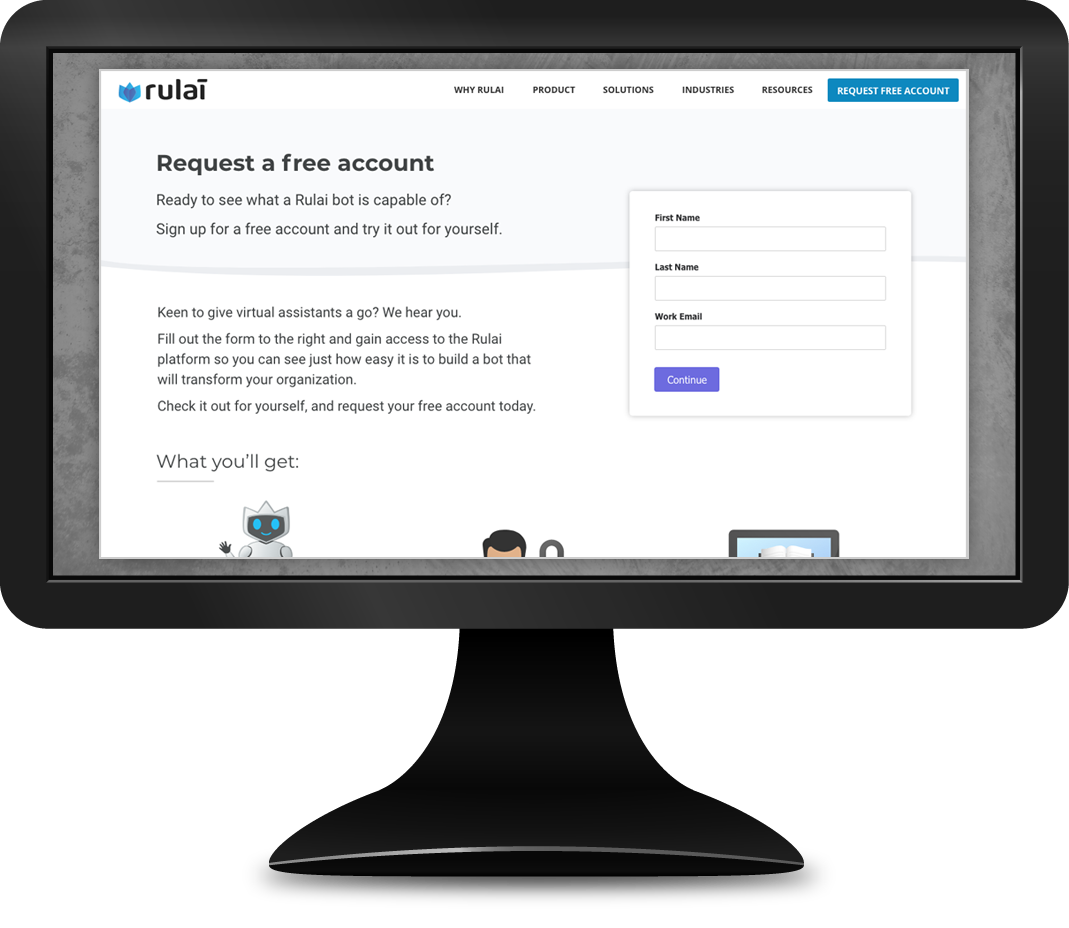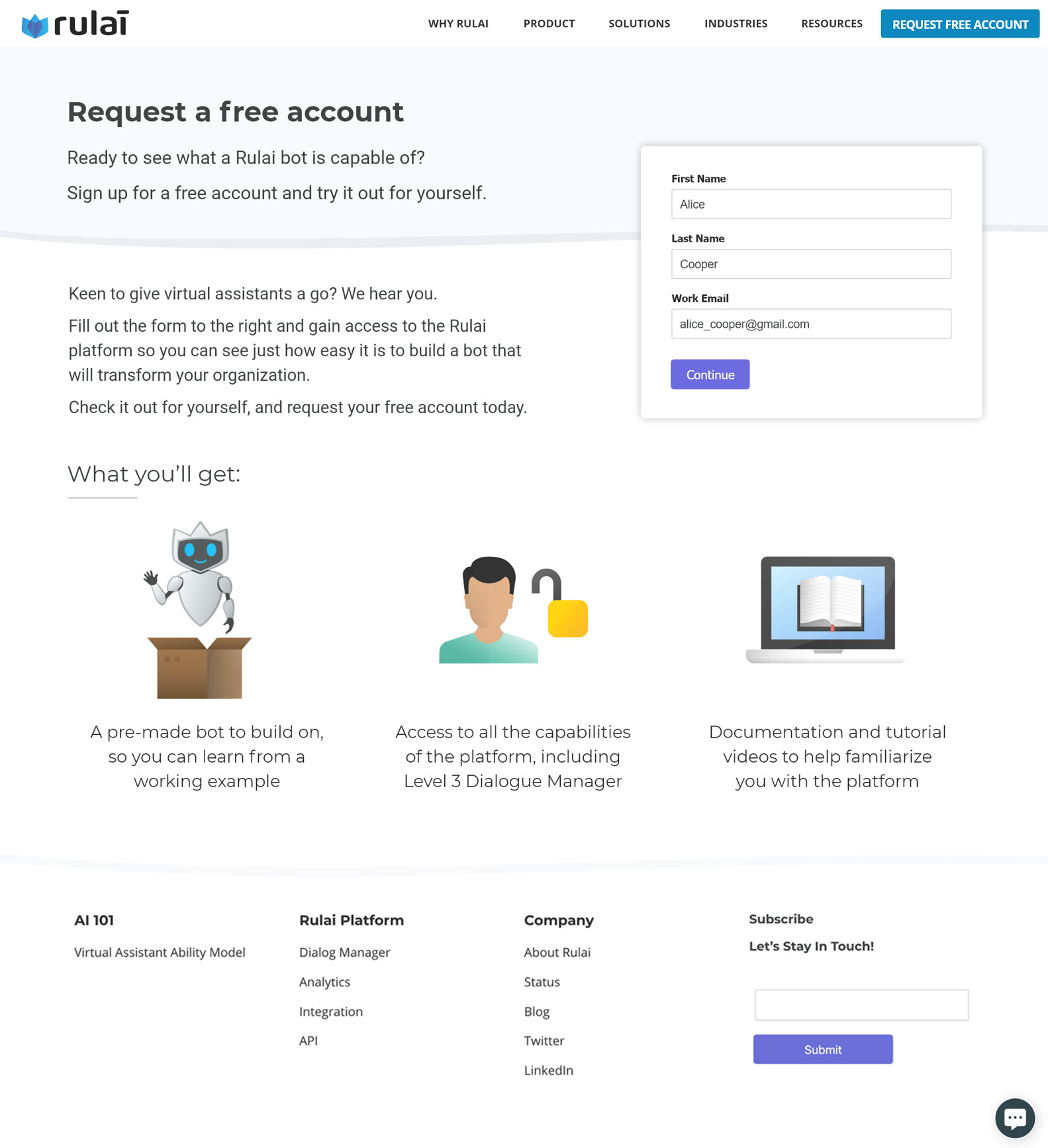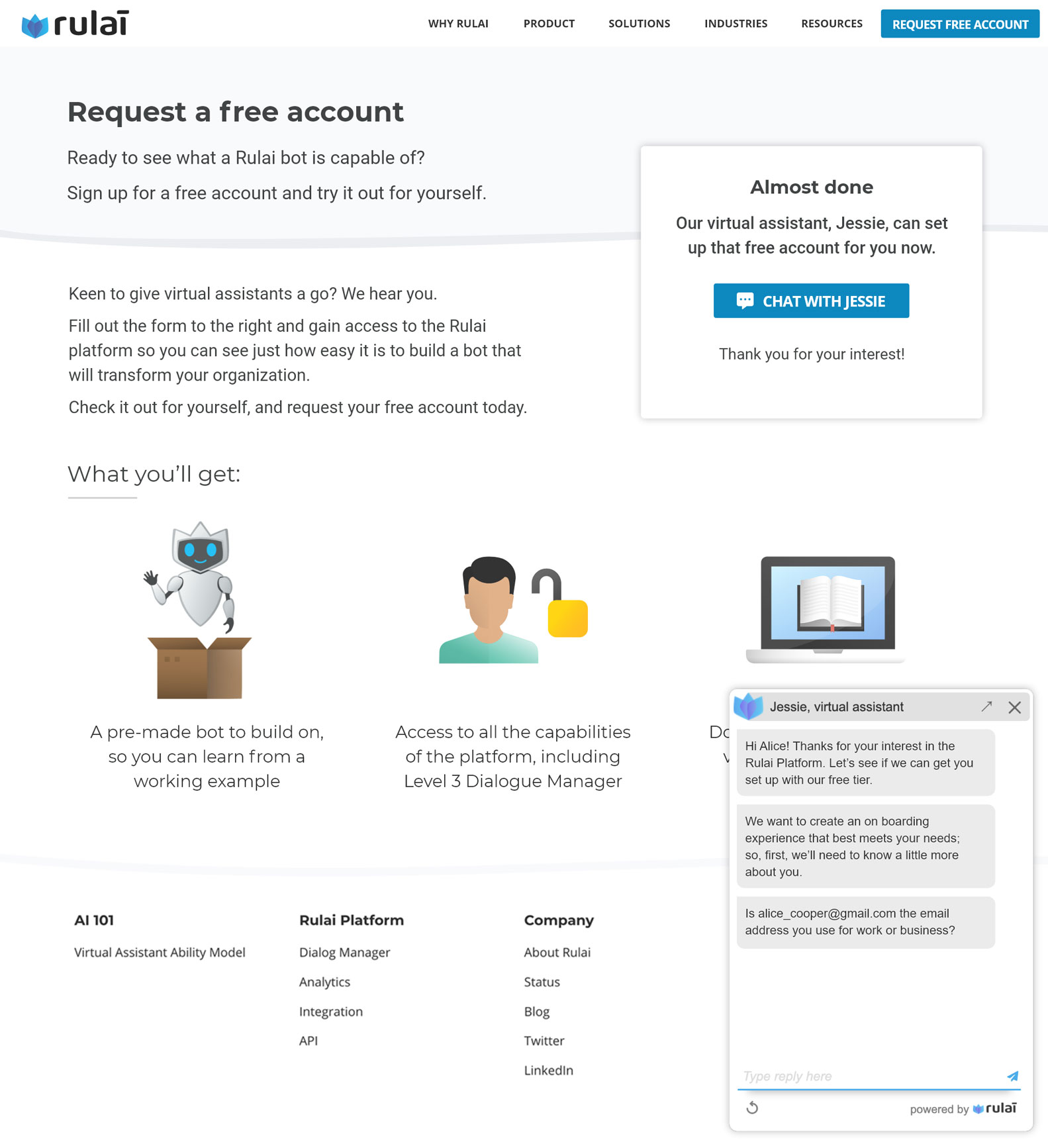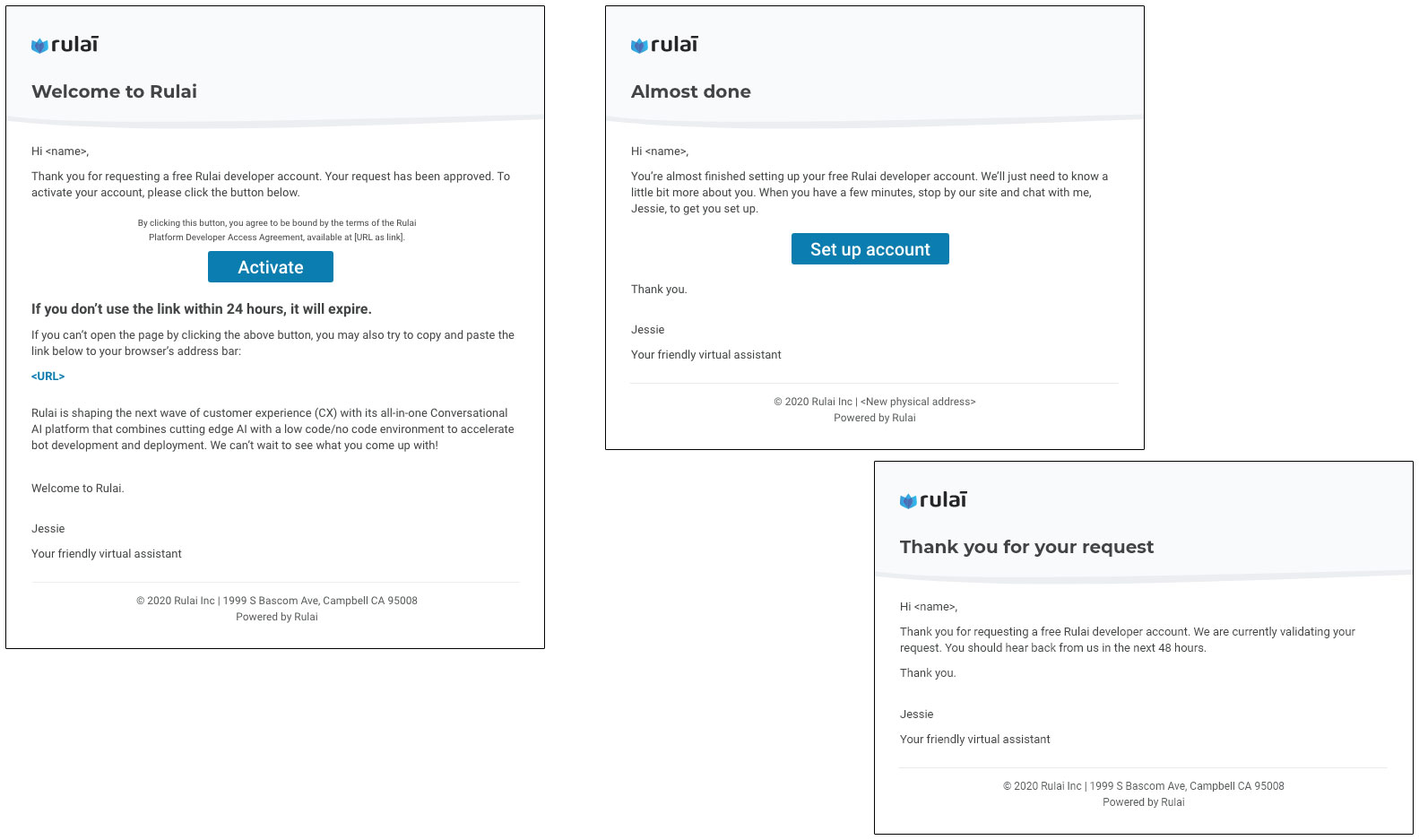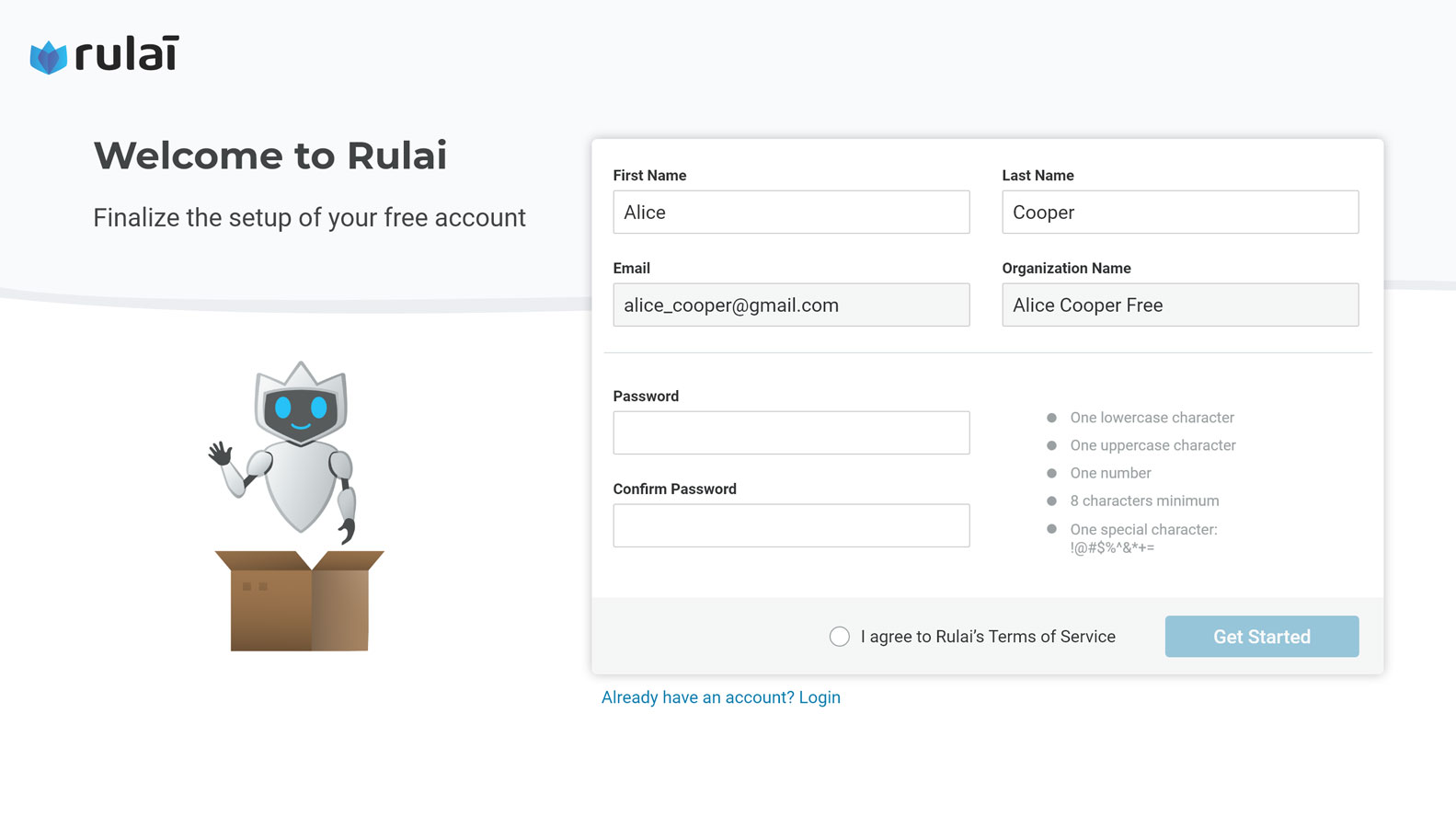Rulai Free Account Request
The team at Rulai decided to make a demo version of their platform available for free to people interested in trying it out. The process had to be created from scratch since nothing had existed for free users previously. This undertaking was a big effort on the part of the whole team, and my role was to map out the paths different user segments would take to get their free account, design the look and feel for the website and automatic e-mails, and write copy to match the style of the CEO who did most of the promotional writing.
Executives wanted to make sure the site's bot, Jessie, was involved in the process for a user to request a free account. I created mockups for different possibilities, starting with the user interacting solely with the bot and then exploring different ways the bot could be exposed to the user after filling out a short form.